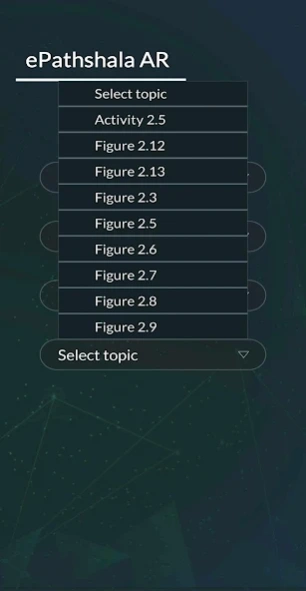ePathshala AR 1.2
Free Version
Publisher Description
ePathshala AR - Making Education Experimental
The core of modern education is to enhance quality learning among students at all level. To enable students go beyond textbooks and four wall of the classrooms, digital resources have greater roles, which helps to provide experiential learning and develop problem solving. The e-Pathshala AR (Augmented Reality) App is an initiative of NCERT under the aegis of MHRD-Government of India, aiming to energise the textbooks, augment child to child, teacher to teacher, child to adult interaction.
With increased interest of the students because of the augmented interaction, students will be able to learn concepts by directly experimenting rather than only through reading and memorization. This effort will be revolutionary in changing the majority of student’s community from passive listeners to active learners. This effort is in line with Prime Minister’s Digital India vision to empower varied sectors using technology and addressing the triple need of skill, scale and speed.
About ePathshala AR
ePathshala AR is a free app for Android published in the Teaching & Training Tools list of apps, part of Education.
The company that develops ePathshala AR is NCERT. The latest version released by its developer is 1.2.
To install ePathshala AR on your Android device, just click the green Continue To App button above to start the installation process. The app is listed on our website since 2020-04-28 and was downloaded 3 times. We have already checked if the download link is safe, however for your own protection we recommend that you scan the downloaded app with your antivirus. Your antivirus may detect the ePathshala AR as malware as malware if the download link to nic.ncert.ciet.epathshalaar is broken.
How to install ePathshala AR on your Android device:
- Click on the Continue To App button on our website. This will redirect you to Google Play.
- Once the ePathshala AR is shown in the Google Play listing of your Android device, you can start its download and installation. Tap on the Install button located below the search bar and to the right of the app icon.
- A pop-up window with the permissions required by ePathshala AR will be shown. Click on Accept to continue the process.
- ePathshala AR will be downloaded onto your device, displaying a progress. Once the download completes, the installation will start and you'll get a notification after the installation is finished.